WordPress 5.1 Available: Learn What’s New for You
WordPress 5.1, the latest version of WordPress nicknamed “Betty” in honor of renowned jazz vocalist Betty Carter, is now finally available for download or update in the WordPress admin area.
Following the launch of WordPress 5.0 “Bebo” in December last year, which introduced a new block editor called Gutenberg and a new default theme named Twenty Nineteen, version 5.1 attempts to improve the overall performance and security of the CMS with some exceptionally powerful tools.
Whether you’re an ordinary user running a WordPress-powered site or a professional WordPress developer who codes theme and plugins for clients, WordPress 5.1 has something special for everyone. If you haven’t tried 5.1, here is everything you need to know about the new version of WordPress.
Let’s get started!
#Site Health Check
Since both Speed and Security have always been a great concern for WordPress Core Developers, WordPress 5.1 tries to enhance the overall performance of the CMS through Site Health features. Showing notifications to administrators about the outdated version of PHP, the new feature encourages them to keep their WordPress sites always up-to-date.
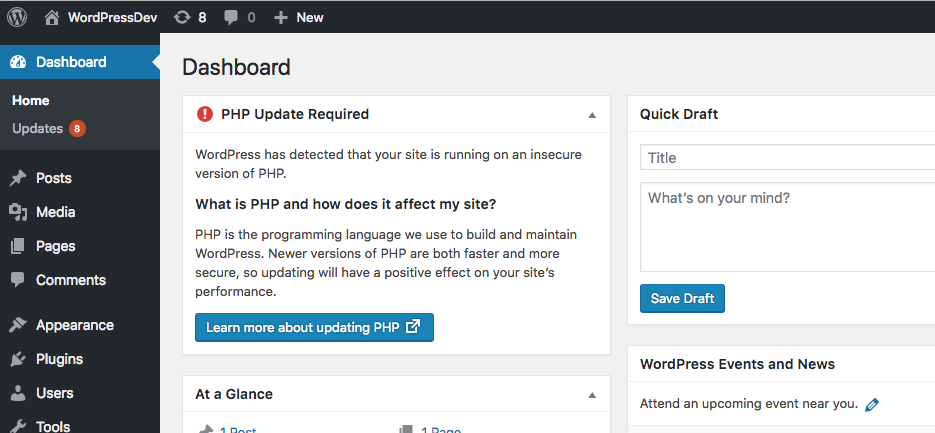
Due to the addition of this feature, when you try to install a plugin in version 5.1, the Site Health feature checks it for compatibility with the PHP version that powers your WordPress site. And if it finds the plugin incompatible, you’ll be unable to install that plugin.
#Content Editor Performance
In WordPress 5.1, there has been a lot of work done to improve the speed and performance of the Gutenberg editor. With several outstanding improvements, the editor has turned out to be much smoother and faster than it was before. It now starts quickly and also makes typing a pleasure for users. As WordPress Core team is continuously working hard on making the editor as faster and better as possible, you can expect more improvements to come in the next couple of releases.
#Multisite Metadata
wp_blogmeta, a new database table, has been added to WordPress 5.1 for the storage of metadata associated with sites. Using the new table, developers can now even store random site data in a multisite network. Moreover, the retrieval of multiple sites data has become faster without the need for using switch_to_blog() function. However, the WordPress Core team recommends not to overuse the new database table.
#Updates to the Cron API
In the previous version of WordPress, when you use a function to make modifications to a scheduled task, it used to return dubious values. To rectify this issue and help developers get a clear idea about the failure or success of the function call, a few new functions have been added to the Cron API. Furthermore, the API is now less with new filters to modify the storage of Cron.
#New JS Build Processes
Following the large reorganization of code which was carried out in the 5.0 release, a new JavaScript build option has been added to version 5.1. As a result of this intuitive feature, accessing sidebar next to the content editor and hovering over menus have become much smoother and faster.
#Other Improvements & Fixes
- Updates to values for the WP_DEBUG_LOG constant
- New plugin action hooks
- New test config file constant in the test suite
- Improved taxonomy metabox sanitization
- A new human_readable_duration function
- Restricted LIKE support for meta keys when you use WP_Meta_Query
- A new “doing it wrong” notice when you register REST API endpoints
- Short-circuit filters for wp_unique_post_slug(), and count_users(), and WP_User_Query
That was all about WordPress 5.1! If you’re facing any issues upgrading your website to version 5.1, feel free to contact our WordPress experts immediately.
